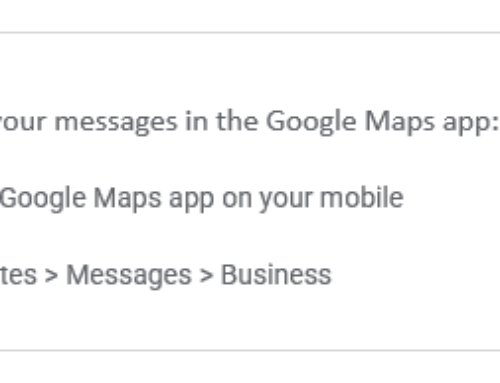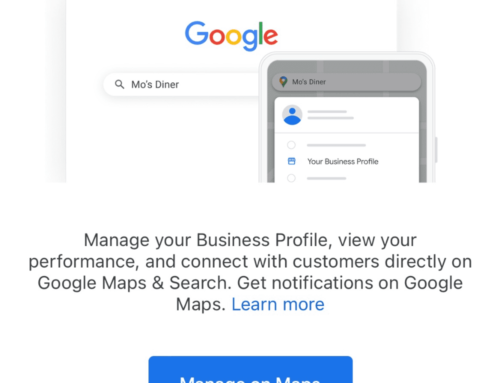I’ve found a solution for an everyday problem that causes mass frustration for everyone I know.
You know those times when you click on a “mail-to” link on a webpage, only to find that you’re directed by Windows to a desktop email program like Outlook, Windows Live Mail, or any other program you don’t use? Well, now there is a solution!
Previously, you could have worked through the process to configure and use the default program, which would be a huge hassle, but now you don’t have to. Or you could configure Windows, your browser, or both, to direct such emails to the proper destination, but why bother?
Instead, try this simple utility: GmailDefaultMaker
This utility will do all the hoop-jumping for you! Just run the free program and choose the default email service you want: AOL, Gmail, Hotmail, Yahoo, etc. Then get back to business without dealing with the hassle ever again! Now, whenever you click a “mail-to” link, you’ll land in the correct email program and not in an automatic desktop program.
Enjoy easier mail-to emailing from now on!