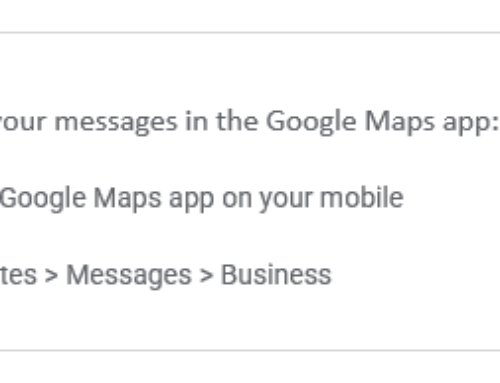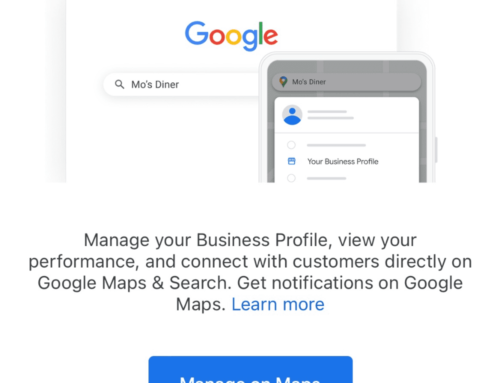Hey everybody – check out this free tool called Close Window to close windows (all open application windows) at once in windows 7.
Quite often, many of us tend to keep open several applications, browsers, windows explorer, office application files, text documents and more. At the end of the day, when we want to shutdown the PC, we find it a big ordeal to close all these apps one by one. However, here is a free utility for windows 7 that can close any or all the open windows in a single click!
This is a free software called Close Window. It performs the task of closing all the running application in one click, effectively. One of the features that make it easy to use this simple tool is the fact that it doesn’t require any installation. One just has to download the zip file containing the software and extract the contents to access the exe.
Another feature that makes it appealing is that this software doesn’t use system resources because it only flashes a ‘close’ signal to all open windows on the desktop and then ceases. One can easily create a shortcut to the tool in the Start Menu, Quick Launch, Windows 7 Taskbar or elsewhere to swiftly and easily access the utility and thus close all the open application windows in a click.
How to install and use Close window to Close all windows?
As previously mentioned , this utility doesn’t require any installation. No settings are stored in the Windows Registry or file system. To use the application, just follow the steps mentioned below.
1. Free Download the ZIP archive from here and extract it to a desired location on your PC.
2. Open the extracted folder, right-click CloseAll.exe and choose Send To => Desktop (create shortcut) from the context menu.
3. Switch to the Desktop and rename the created shortcut to “Close All” or whatever you want.
4. Now you can drag this shortcut to the Quick Launch Bar or to the Windows 7 Taskbar for quick access.
Close Window
When you close all the windows using CloseAll, and if your work isn’t saved, the utility will prompt you to save your work. Thus, you do not have to fear that closing all application windows at once would lead to loss of unsaved data.
How to exclude certain application windows from closing?
If you want to prevent certain applications from being closed by Close All Windows, you can add a simple exclusion list to the CloseAll.exe command line.
1. Right-click the shortcut and choose Properties from the context menu.
2. Go to the Shortcut tab, Target and add -x=”app-to-exclude.exe”.
You can exclude multiple applications by separating them with a pipe symbol “|”
I would say that this is an easy to use and useful utility for those